At SchoolENS, we've designed our system to be intuitive and efficient, ensuring schools can quickly send emergency notifications to their community without any hassle. Here's how it works:

Step 1: Sign Up and Set Up
Getting started with SchoolENS is easy:
- Register Your School: Create your account through our secure platform.
- Add Subscribers: Upload contact lists or invite parents, staff, and students to subscribe.
- Customize Settings: Set up user groups (e.g., parents, staff, grade levels) and pre-design message templates for common scenarios.

Step 2: Compose and Send Alerts
Whether it's a weather closure, lockdown, or urgent update, sending a message is fast and straightforward:
- Log In: Access the platform from any device, including your computer, tablet, or smartphone.
- Select Recipients: Choose specific groups or send messages to everyone in your contact list.
- Compose Your Message: Use a pre-saved template or create a custom message in seconds.
- Send Instantly: With one click, your SMS notification is on its way to your audience.

Step 3: Ensure Message Delivery
SchoolENS ensures your alerts are delivered quickly and reliably:
- Real-Time Delivery Tracking: Monitor the status of sent messages and confirm they've been received.
- High-Speed Communication: Our system handles high volumes of messages, ensuring no delays during critical times.
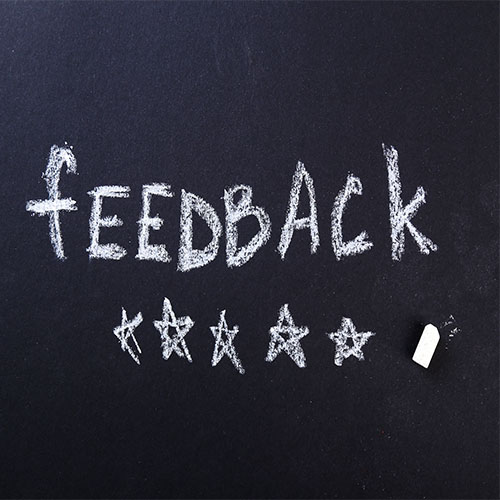
Step 4: Review and Optimize
After an emergency or alert, review your communication to improve for the future:
- Message Reports: Access detailed logs of sent messages.
- Feedback Collection: Use optional surveys to gather insights from your school community.